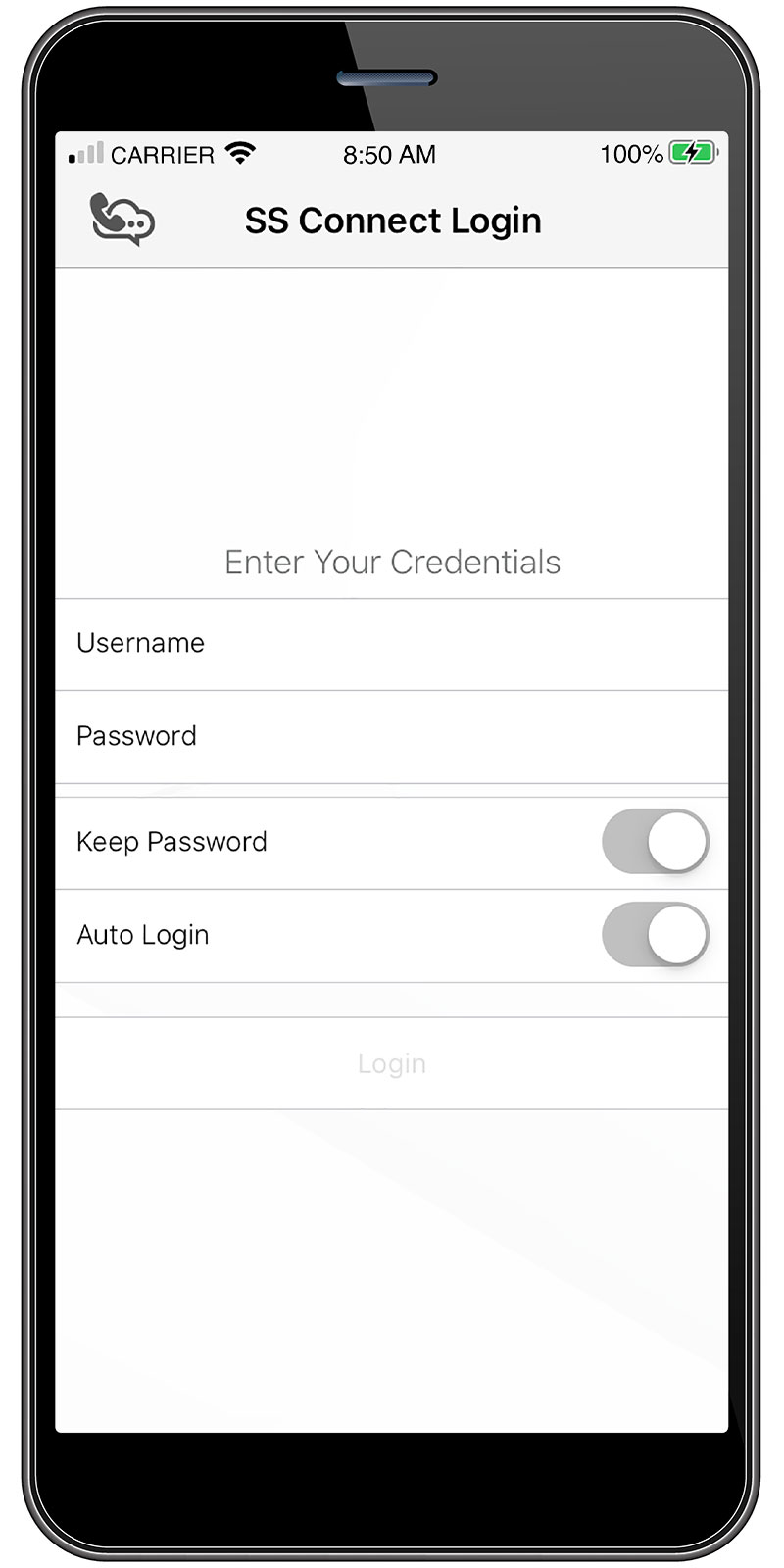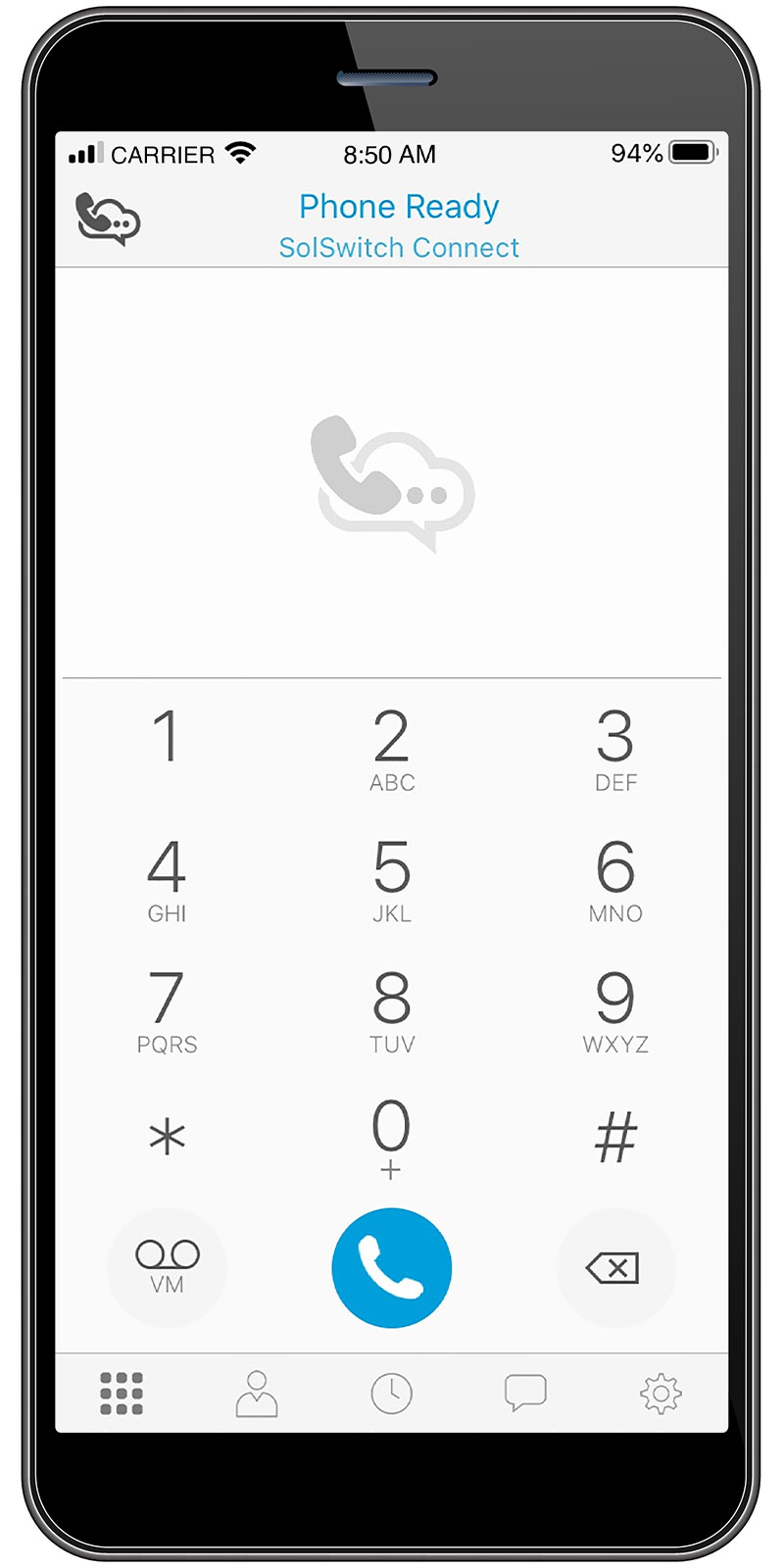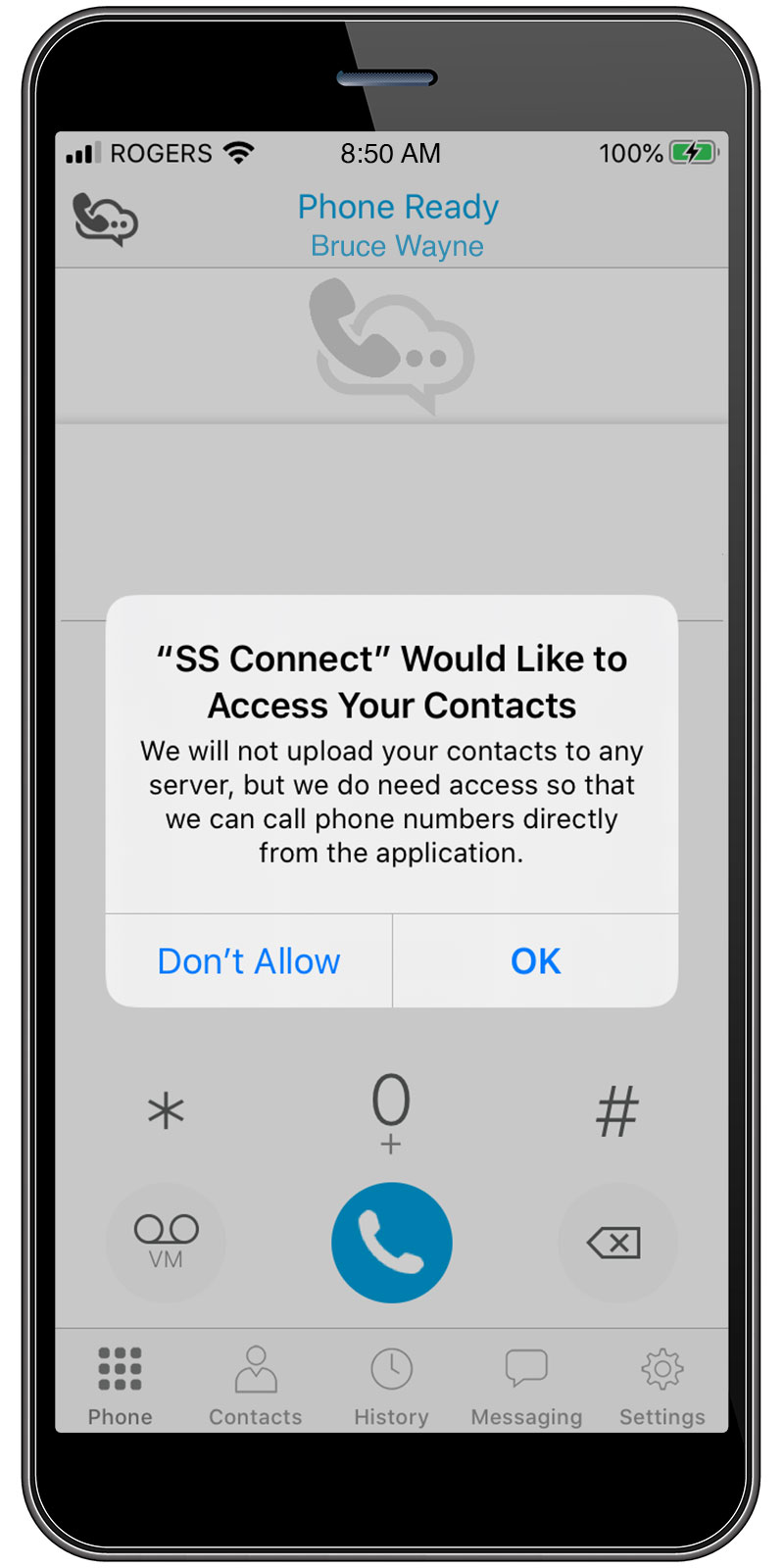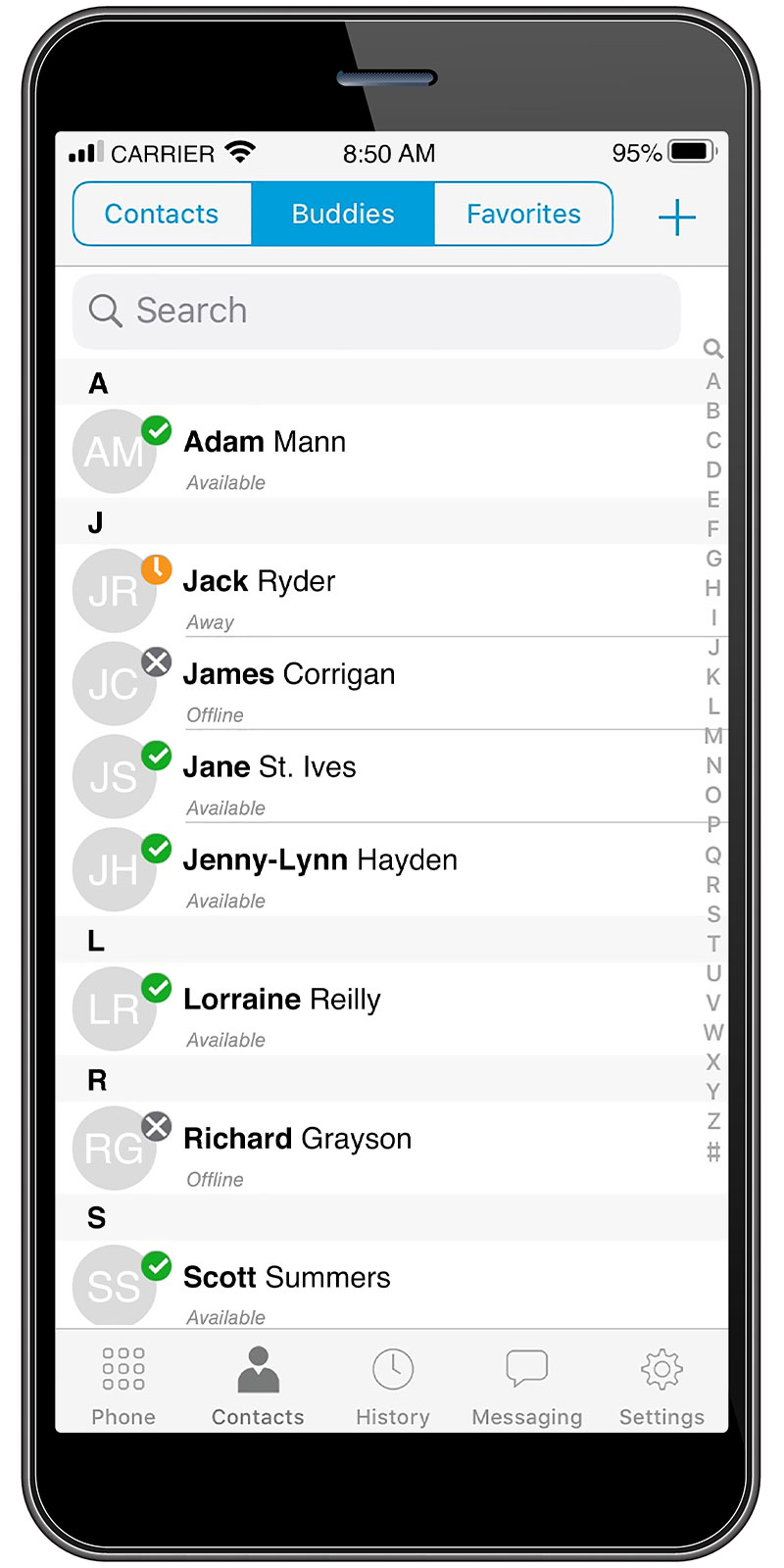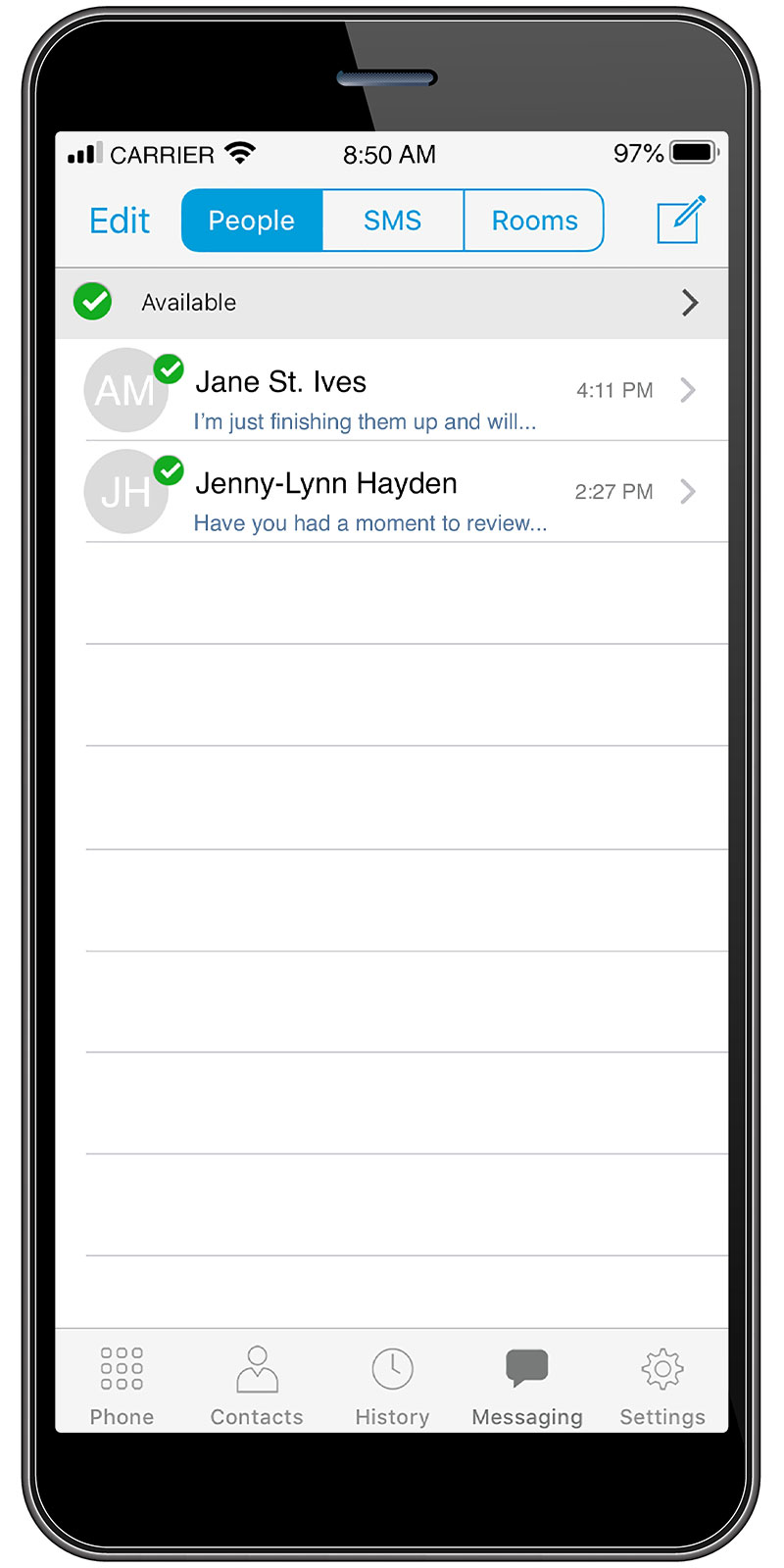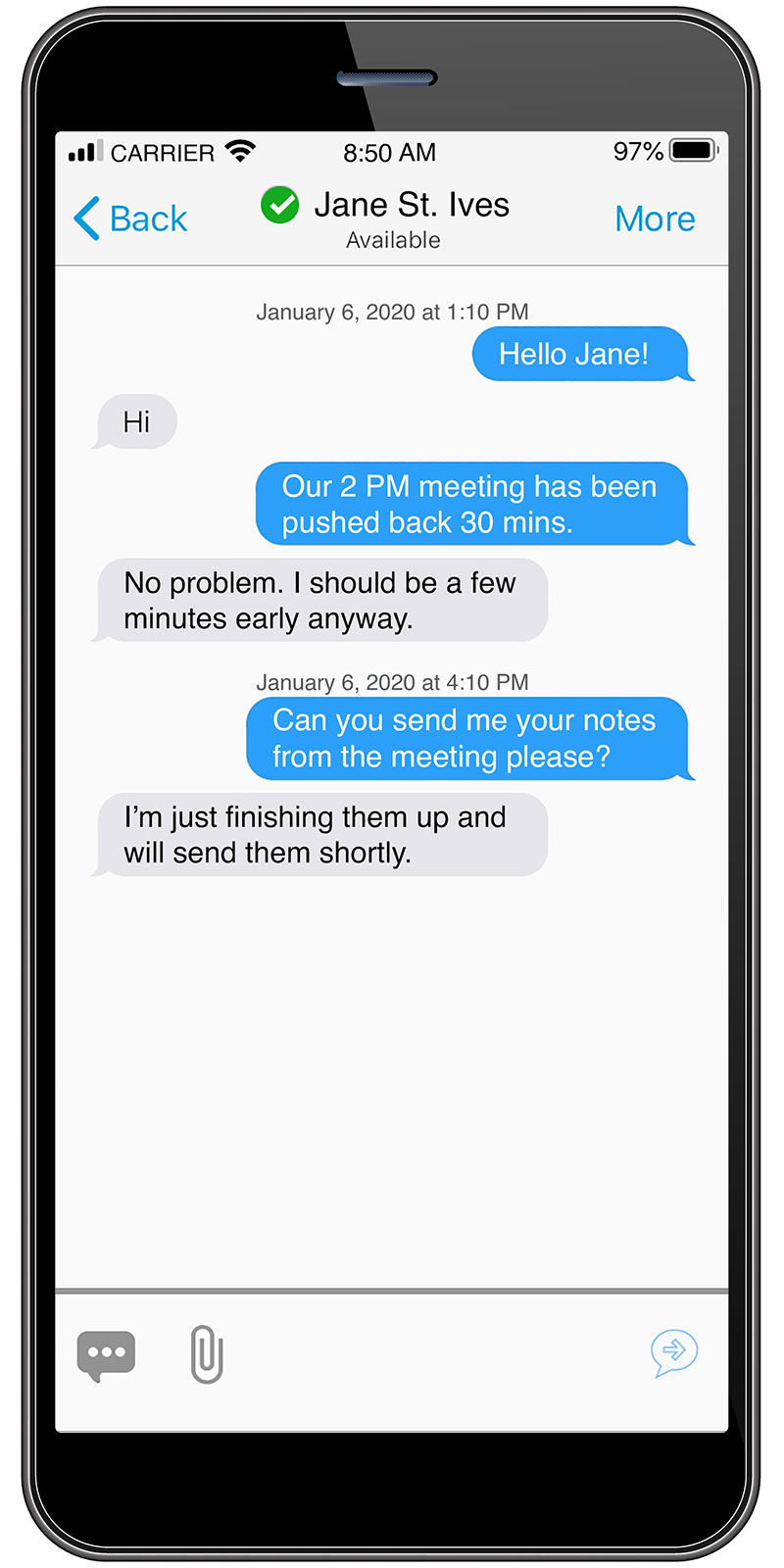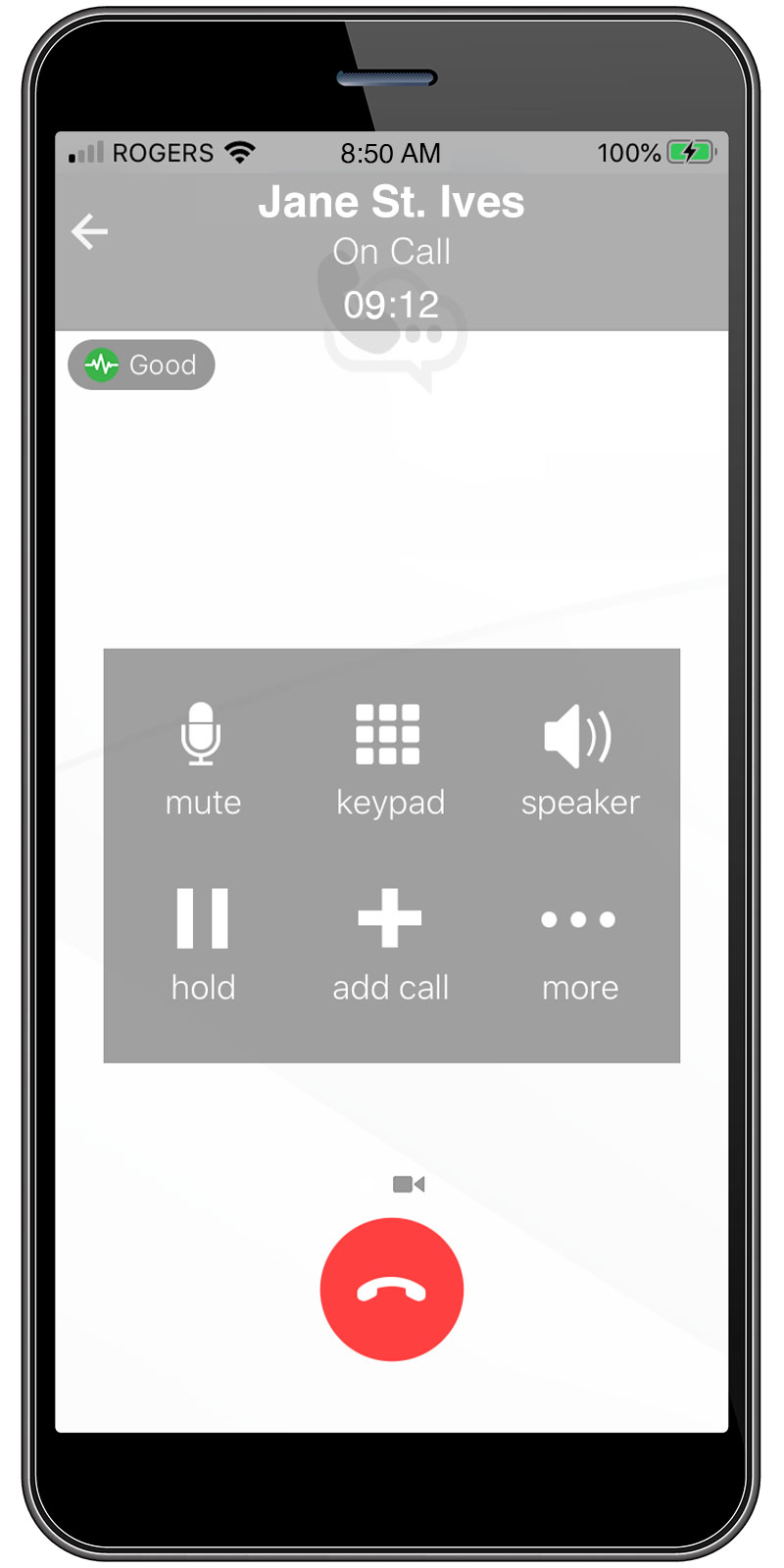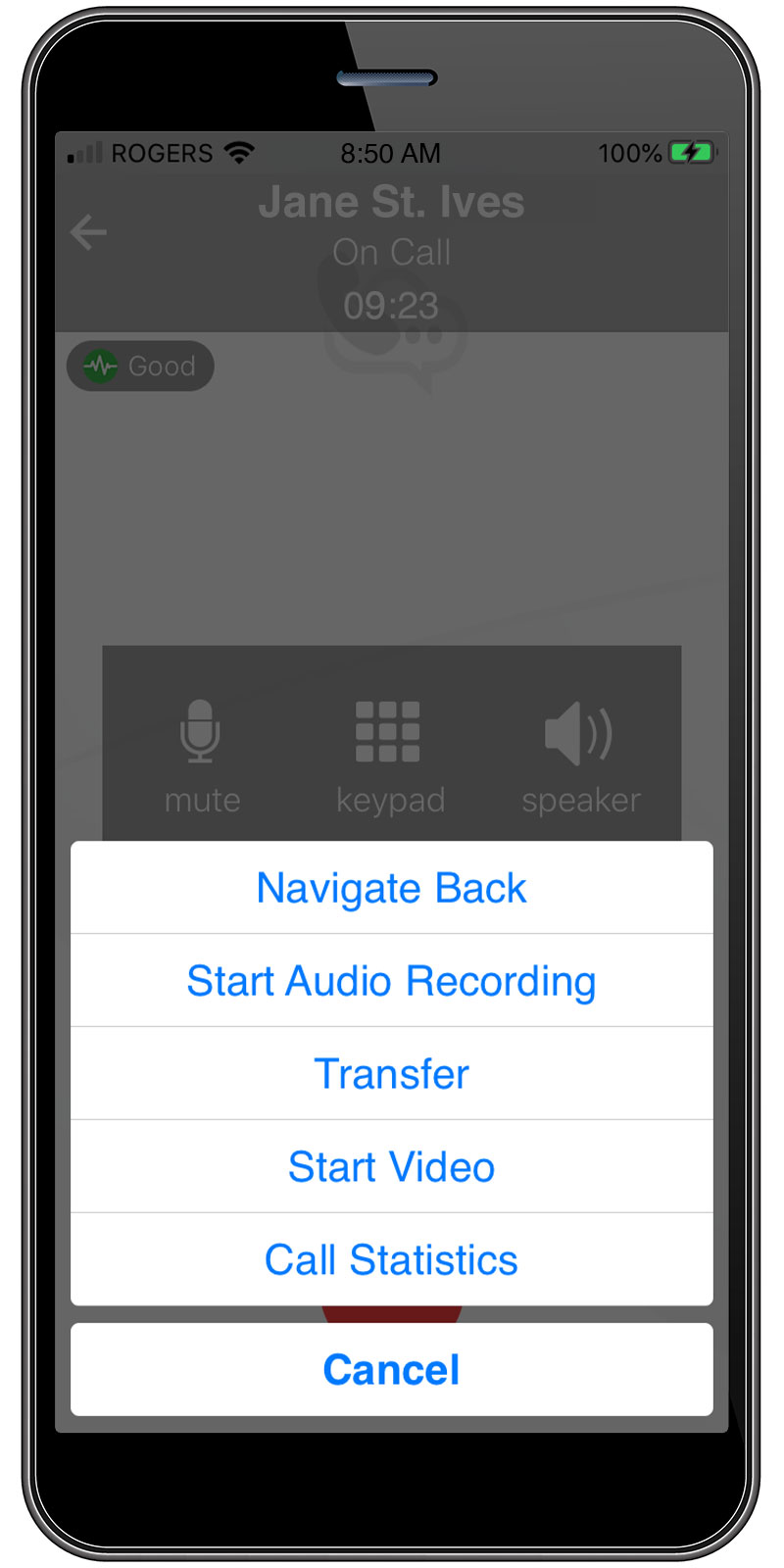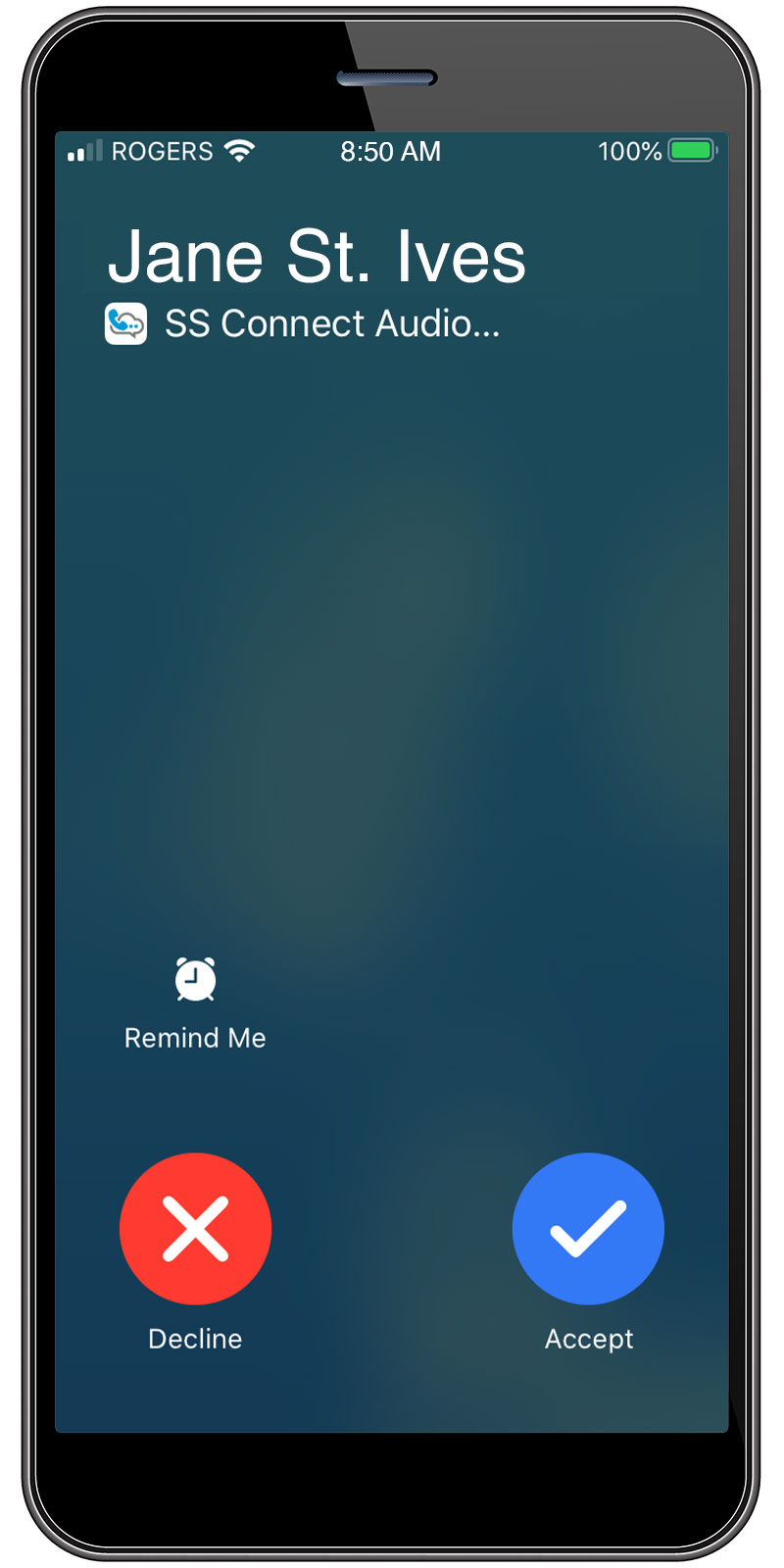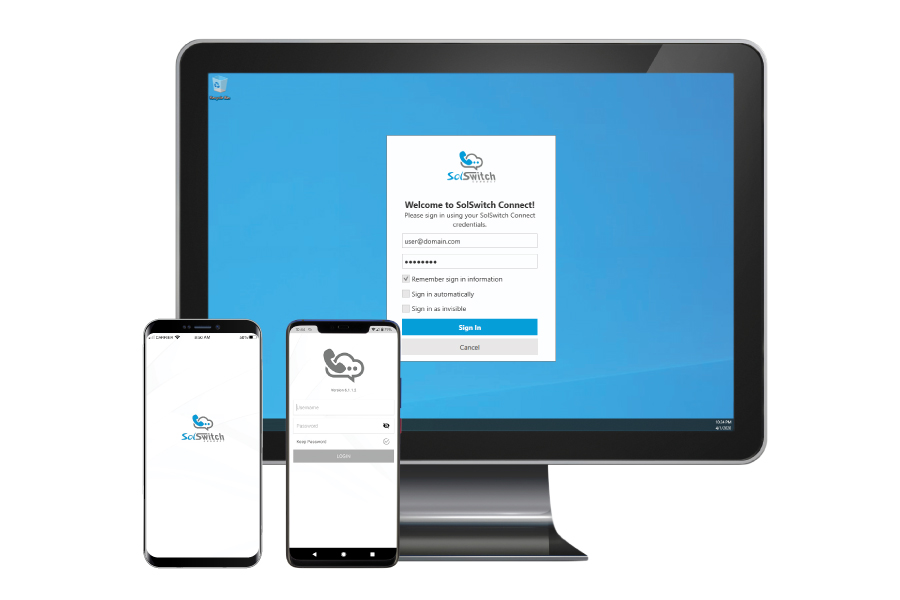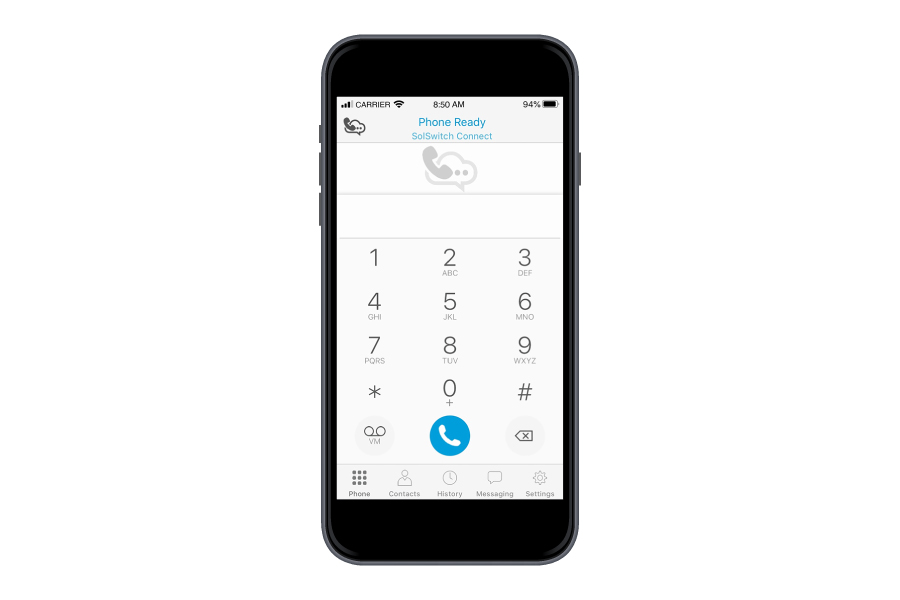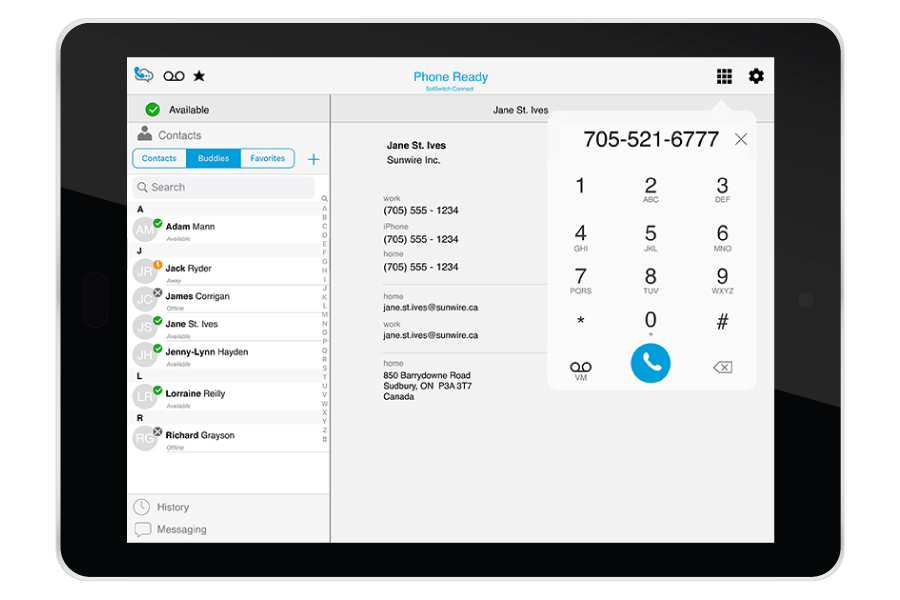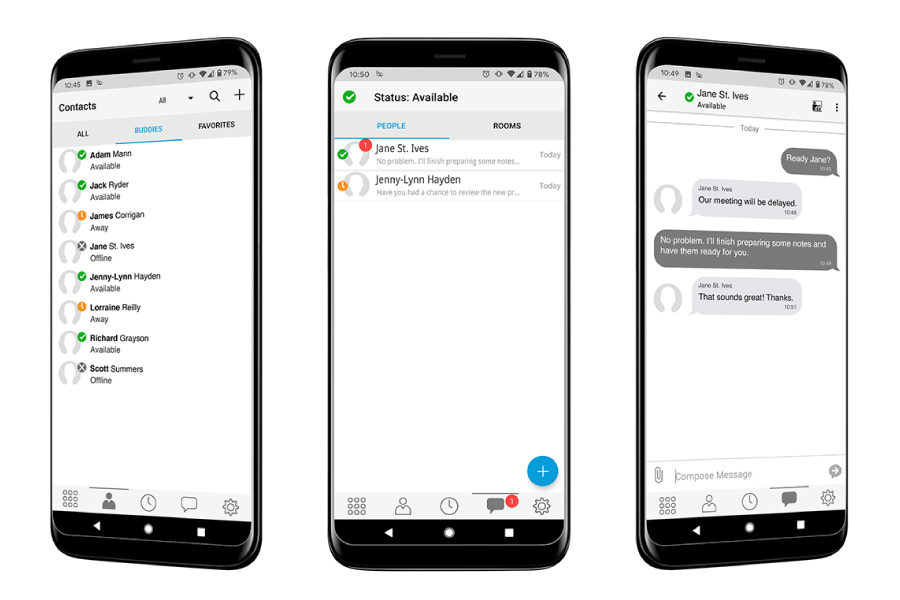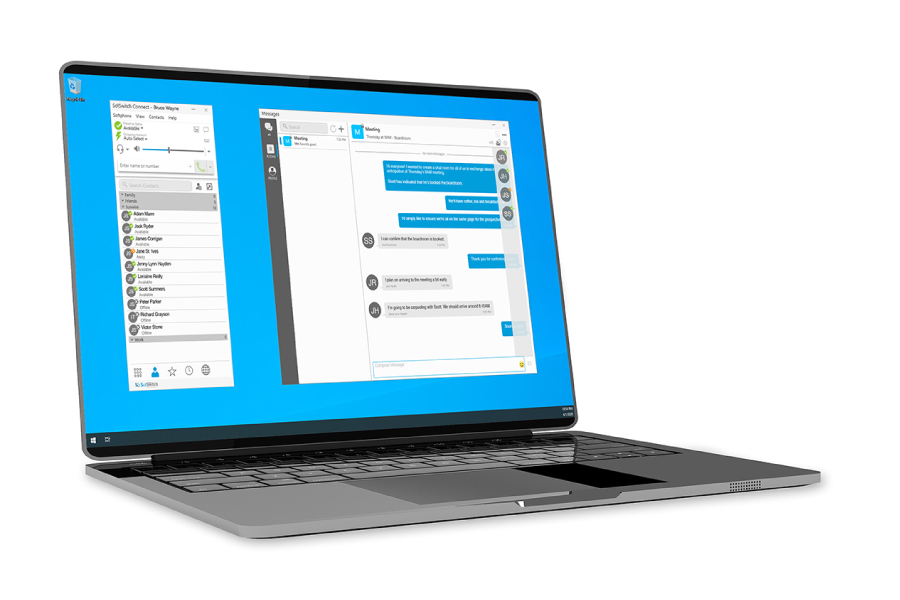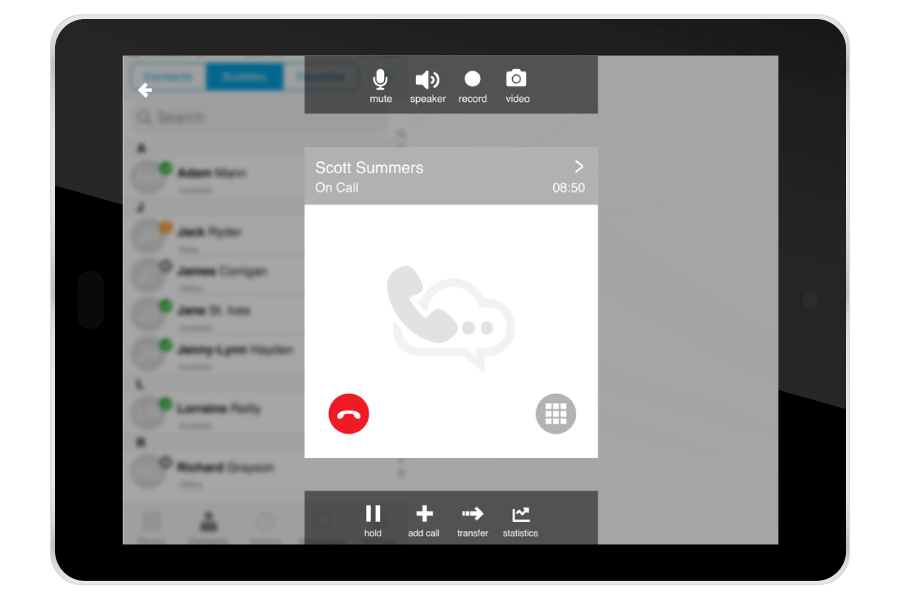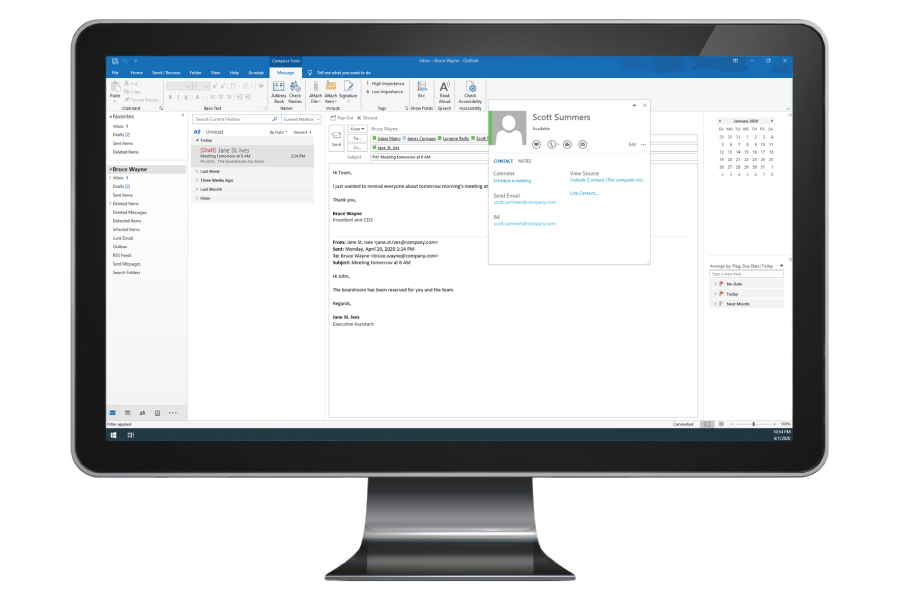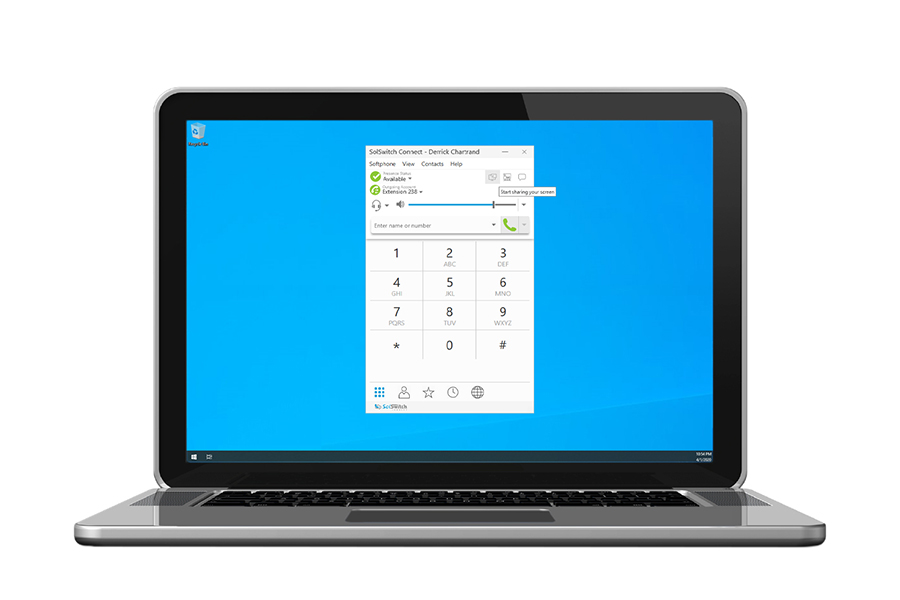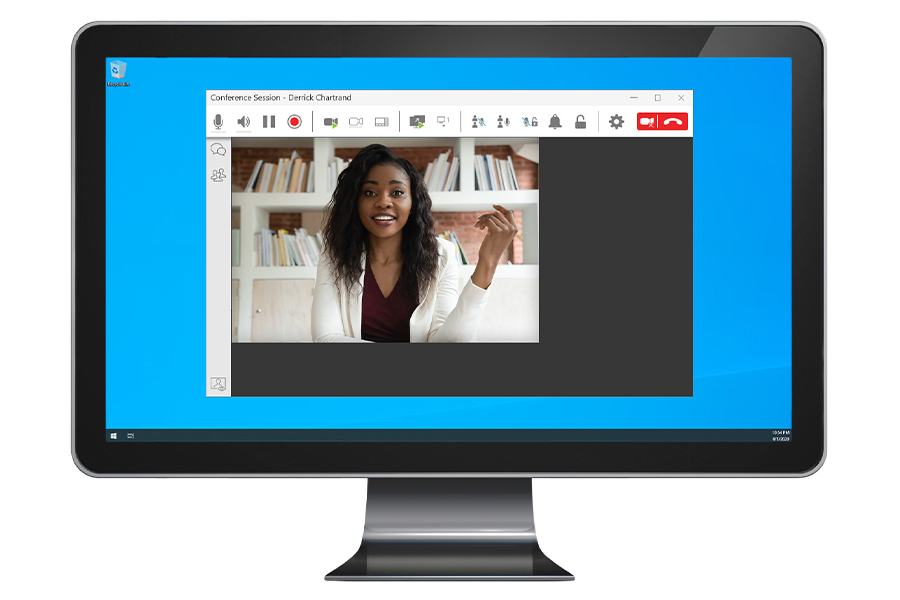CALL, CHAT AND SHARE - GET CONNECTED!
Available for desktop (Mac and Windows) and mobile (Android and iOS) - SolSwitch Connect allows its users to stay connected to the office any time, anywhere and on any device.
Start meetings, chat with co-workers and use your phone like you never left your desk. SolSwitch Connect is ideal for people who work remotely, are in and out of the office, or would prefer to simply not have a desk phone. See it in action below.
Mobile and Desktop
SolSwitch Connect was designed to be compatible; no matter your device. That's why we've released a Windows, Mac, iOS and Android edition.
Each user includes usage on up to 4 different devices.
Full Softphone Capabilities
Make high-quality VoIP calls just like you were using your desk phone.
All accounts are provisioned remotely so end-users simply have to log in with a username and password then start calling and chatting.
Contact Imports
Bring all of your contacts into SolSwitch Connect from your desktop software or mobile device.
- LDAP & Active Directory
- Microsoft Outlook (Windows only)
- Mac Address Book
Corporate contact directories are managed by your phone system's administrator.
Real-time Live Presence
Your directory will show your contacts' availability with their status and 'click-to-call' functionality.
Quickly see who is online and available, away, offline and/or available for call transfers.
Group Chats
SolSwitch Connect makes discussing projects and sharing ideas easy. Start a private or public channel based chat room and make everyday work conversations effortless.
Video Calls
SolSwitch Connect allows you to have face-to-face conversations with your team while out of the office with the HD video call feature.
SolSwitch Connect Infosheet
The contents of this page are available in PDF format.
Mobile Push Notifications
Mobile push notifications allow you to receive phone calls even when SolSwitch Connect is closed. Avoid having to run SolSwitch Connect in the background, thereby extending your device’s battery life.
Microsoft Outlook Integration
SolSwitch Connect’s Outlook integration allows users to see contacts’ prescence before contacting them.
Quickly and easily see a contact’s status, send them an IM, make a phone call or start a video call.
Headset and Bluetooth Compatible
Bring your own headset! SolSwitch Connect supports a range of USB and Bluetooth devices for Windows and Mac.
Bluetooth headsets can also be used for audio on iOS and Android devices.
SEE RECOMMENDED HEADSETSCall now at 1-833-727-6777 to schedule a demo today.
We truly care about our product and user experience.
Business SMS
Use SolSwitch Connect to engage your audience and extend your reach by interactng with your customers via text messaging.
Instantly send and receive texts from your business’ telephone numbers1.
Screen Sharing
Share your screen by copying and pasting a single shareable web link.
Joining for participants is as easy as just clicking into the link through their browser making it simple to collaborate online.
1 SMS is subject to availability in the area of the DID (local telephone number). Toll Free Numbers are not enabled for SMS.